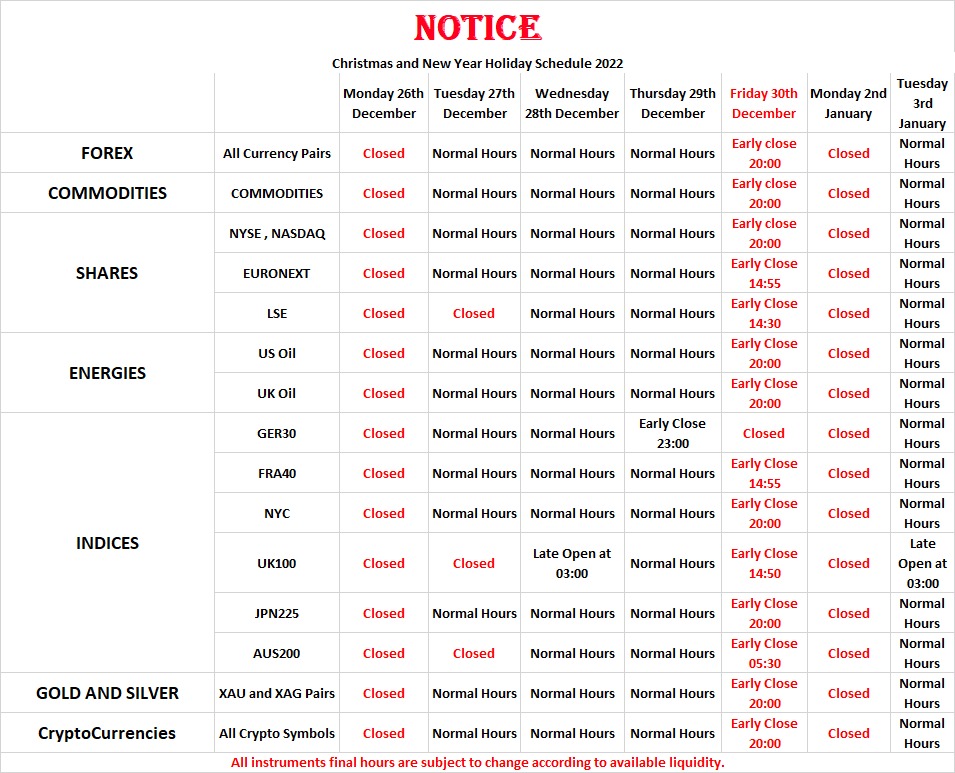Mt4 Web trading is popular for FX trading. It comes loaded with features and tools which make the experience absolutely comfortable. Be it an experienced or beginner trader, everyone can enjoy the investment the most. You can easily find brokers who provide trading options. Thus, you can start with the use of the same easily. Besides, the platform is available on Windows, Mac, and mobile applications. It comes with multiple advantages. But you might not be aware of using the platform for trading. The guide will provide clear insights to make the experience easy for you.
Mt4 Web trading
Mt4 Web trading comes with a huge library of indicators. You can utilize them all once you have got proper experience in them. They are shared and created by the Global Mt4 community. You can customize the charts and trade in a variety of instruments and sizes. Besides, you also have the option to use it for creating and implementing your own automated trading methods. It will do the heavy lifting for you.
1. Open an account
The first step to start with Mt4 Web trading is to create an account online. You can go ahead with a live or demo account, but it will require credentials to use MT. When you have registered for an account, you can receive the login information.
2. Download AAFX platform
Once you have created an account, download Mt4 Web trading. It is easily compatible with most devices, including laptops, desktops, computers, smartphones, etc. After login in with your credentials, you can start with the use of the portal to keep track of your trading.
3. Analyse the market
Mt4 Web trading can provide you with a range of markets, including indexes, FX, commodities, individual stocks, and CFD trading for accessing the list of instruments. You have to go to the view section and there use the shortcut CTRL-U. The section includes a list of symbols you can add to the market monitor window. Now you simply have to drag the symbol to the charts and you will be looking at the desired price chart.
4. Adjust your charts
AAFX platform trading comes with a number of features that will allow you to personalize or customize the trading charge. You now have the option to adjust the time frame. Here the objects can easily be drawn on the chart. You can format them to make it easier for trading. This can be done through the chart type or the colors. You can use numerous charts at the same time.
5. Include indications
You can easily add indicators to your Mt4 Web trading. Some of the common indicators can include moving average, Mac pivot points, and Ballinger band. You must drag the trading indicators from the navigator window and drop them into the chart. Finally, you can add it to your charge. You will now see a pop-up box where you can customize the indicators. You can also use the menu bar to add additional indicators. Click on the insert option and then pick the indicator from the drop-down option.
6. Configure alerts
It is absolutely easy to set up a price alert. You can click on CTRL + T on your keyboard and then select the alert staff. With this, you can open the terminal window at the bottom of the screen. Now you have to write inside the window and then select the create option from the menu. The alert editor window will set your price within the price. You can create a new price movement or select a particular time. You can then choose an expiry date which is the day on which the lot will expire.
Now you need to fill out the relevant information about the alert you wish to have and then click on the okay option. The alert will now be ready to go. The notifications you will create here will all be listed on the alert top of the platform.
7. Make a trade
Finally, to execute a trade, you have to go to the tools and click on a new order. The window will open here; you will see the breakdown of all the tools that will be available in the order window to assist you in managing and placing the transactions.
There will be symbols, stop the loss, volume profit, and type options available that you can use to understand the market rate options and then use correctly.
8. Manage your transaction
To keep track of your pending orders and transactions, you will have to open a terminal window. For this, you have to click on the view in the toolbar and then select the terminal option. The orders and the position can easily be seen under the trading tab. When you click the text on the right-hand side of the profit column you will be able to close the positions. While altering the spending orders and limit, open the terminal window and navigate to the trade term. Now you will have to right-click on the pending order and the position that you wish to order. Finally, select modify or delete order to bring up the order window.
You will now have the ability to change or add stops to the position. Once done, you can simply click on the edit button to confirm your changes.
Start trading with the best
If you are looking for Mt4 Web trading, then you can consider trusting AAFX Trading for an easy experience. We have got a great customer support team who will be there to make that experience absolutely easy. We are a well-recognized and licensed platform that aims to make the trading experience fast and comfortable. On our platform, you can choose from 30 + languages for trading. We are well recognized and can offer you multiple benefits to enjoy the best time.
Contact us to know more.